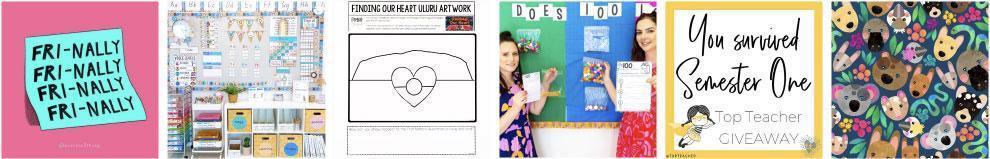A Digi-Tool Launchpad For Your Day!
Say hello to our carefully curated and thought-out learning tools set to revolutionise how you teach. With each tool, we have endeavoured to provide open-ended teaching and learning opportunities and various settings to cater for all year levels.
The Digi-Tools can be used and featured alone or combined with other tools to elevate your lessons and engage your students.
We know that there are never enough hours in the day when it comes to teaching! That is why we have made every tool incredibly simple to use. Practicality and usability were our central focus when designing each tool.
Read on to find out more about each digi-tool and how they can help you to streamline your school year 💛
Word Builder
The Word Builder digi-tool is the ultimate research based phonics teaching tool. Students will be able to experiment with making and reading words using the most common letter sound patterns.
Things you’ll love about this digi-tool..
💛 Only use the specific sounds your class have learnt. Do this by selecting an entire group to turn on/off or selecting individual sounds.
💛 Use the heart word feature to identify the “tricky” part of the word. This can be turned on and off.
💛 Use the text-to-speech button to read aloud the word you have made. Great for younger students!
Wellbeing Check In
Students drag-and-drop their name into one of the four mood icons with this interactive wellbeing check in. Stay connected with how your students are feeling daily!
Things you’ll love about this digi-tool…
💛 Students check-in remains anonymous once their name has been dragged to the box.
💛 Turn the emojis on or off to suit your class.
💛 The teacher can use the settings to privately see where each student has placed themselves. Use this information to help cater to your students’ needs during the day!
Schedule
Create a visual timetable to display throughout your day. Customise daily schedules and save for recurring use.
Things you’ll love about this digi-tool…
💛 Save time by creating daily timetables for repeated use.
💛 Access to hundreds of emojis to use to identify each activity.
💛 Use multiple tools at once, allowing you to keep the schedule visible all day!
Editable Flashcards
Enter a list of words and then click the shuffle button to display a new option. Use it for random name generation, spelling words, maths equations and so much more!
Things you’ll love about this digi-tool…
💛 Create and save lists you can use across a variety of different digi-tools!
💛 Use alongside other digi-tools, such as the Place Value Mat, to create a multilayered activity.
Spinner
A customisable spinner that allows you to input a list of words. Tapping the spin button animates the spinner and lands on a random option, then highlights it.
Things you’ll love about this digi-tool…
💛 Create and save lists you can use across a variety of different digi-tools!
💛 A great way to randomly select students for groups, activities, answering questions – the possibilities are endless!
💛 Ability to turn the sound effects on and off.
Calendar
Use the calendar tool as a part of your daily routine. Choose from a variety of calendar and date layouts to display throughout the day.
Things you’ll love about this digi-tool…
💛 Select from a range of different views and date layouts to suit your class and their needs.
💛 Use multiple tools at once, allowing you to keep the calendar visible all day!
Noise Monitor
Set and monitor the noise level in your classroom with our interactive noise monitor. The noise range is customisable, allowing you to alter levels to suit the learning activity and classroom environment.
Things you’ll love about this digi-tool…
💛 Use the settings to set the maximum noise level.
💛 Turn sound effects on or off.
💛 Students can also use the visual cue of the dial to check the acceptable noise level.
Place Value Mat
An interactive tool to teach place value. Break numbers down into their place value on our interactive mat, from millions down to thousandths!
Things you’ll love about this digi-tool…
💛 Choose the number of places to include to suit the needs of your students.
💛 Modify any number on the mat to change the final number.
💛 Use the settings to choose whether to display each place value name in short form, extended form or not at all!
Number Line
A virtual number line to explore counting, addition, subtraction and fractions interactively.
Things you’ll love about this digi-tool…
💛 Choose a number range between -900 & 999.
💛 Hide different aspects of the equation such as the start/end number and the number between two numbers.
💛 Select from a range of steps between numbers including whole numbers, decimals (tenths) and fractions including halves, thirds and quarters.
Dice
Choose from a range of 6-20 sided dice. Select how many sides you want on each dice and how many to roll.
Things you’ll love about this digi-tool…
💛 Choose from 5 different dice (6 dots, 6 numeral, 8, 12 or 20).
💛 Use 1 – 5 dice at any one time.
MAB
Colourful blocks representing ones, tens, hundreds and thousands for interactive learning of place value.
Things you’ll love about this digi-tool…
💛 Display columns from ones to thousands.
💛 Hide or reveal the numbers in the target box, the total number box and in each individual column, creating a huge variety of learning opportunities.
💛 Use the text to speech function to read each number and see if the target matches the total!
Hundreds Chart
Colour in numbers and count in multiples. You can even colour a number black to hide it for a guessing game!
Things you’ll love about this digi-tool…
💛 Customise the chart to suit your class: start from any number between -900 & 900 and display between 2 – 10 rows and columns.
💛 Display the numbers in ascending or descending order.
💛 Use the black colour to hide a number on the chart.
💛 Count by any number, either manually (by click) or automatically.
Clock
Drag the hour, minute and second hands of this clock. A fantastic interactive tool for teaching how to create and read analogue and digital time.
Things you’ll love about this digi-tool…
💛 Customise the clock to suit the learning needs of your class. Show the clock as analogue, digital or both, choose between 12 or 24 hour time, or turn the second hand on and off.
💛 Move the hands of the clock independently or as a set. This allows students to create specific times or see how moving one hand affects the other.
Free Text
Display and customise text to provide instructions, information or announcements within your classroom.
Things you’ll love about this digi-tool…
💛 Use the settings to hide the formatting bar, leaving just the message for your students to read.
💛 Choose from a range of fonts, colours and formatting options.
Embed
Embed external content such as YouTube videos and presentations into your classroom activities with ease!
Timer
Set a visual timer that counts down and plays a sound when the time elapses.
Stopwatch
Start a timer that counts up as time passes.
The Digi-Tool Dashboard is included as a part of the Digi-Pass in our All Access and Monthly subscriptions. You can read more about these subscriptions and their inclusions here 💛
There are so many ways that the tools can be used together to create a multilayered learning experience. Keep an eye out on our blog to read about some of these ideas over the coming months, or let us know if you find a new and innovative way to use your dashboard in your classroom!
We’re so excited to share the Digi-Tool revolution with you all! 🎉