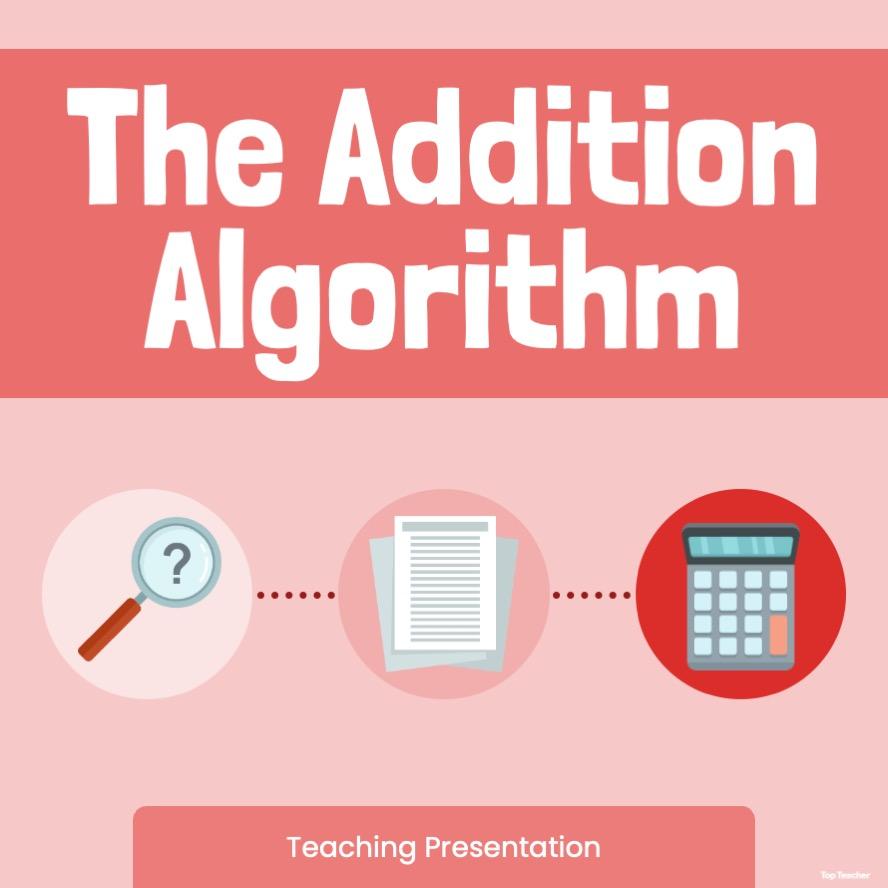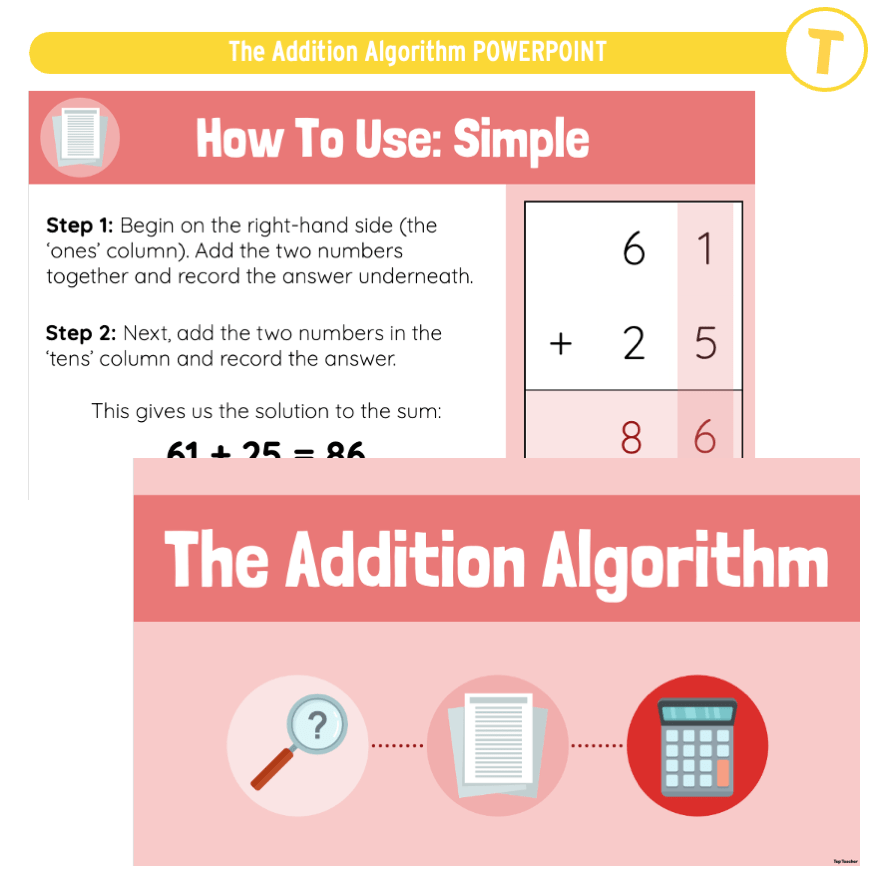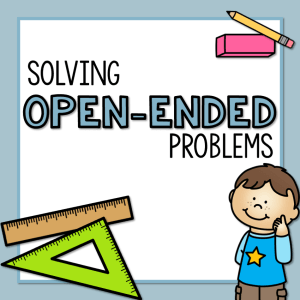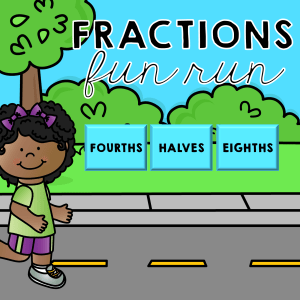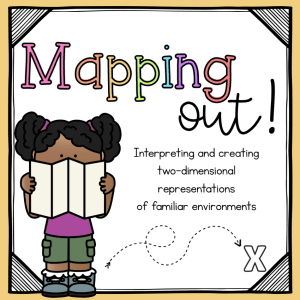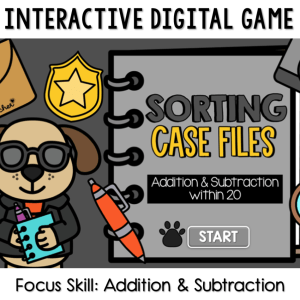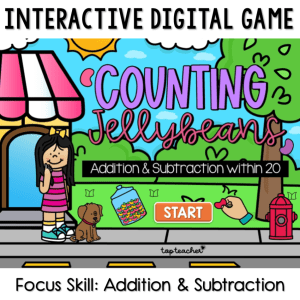The Addition Algorithm POWERPOINT
Description
The Addition Algorithm POWERPOINT is an interactive and easy-to-follow resource that introduces students to the traditional algorithm for addition. Whether you're teaching the algorithm for the first time or revisiting it for consolidation, this PowerPoint is the perfect launching point.
Each slide walks through the steps of the addition algorithm, including regrouping (carrying), with clear visuals and step-by-step instructions. After explicit modelling, students are given opportunities to apply their knowledge through guided practise and editable problems.
The presentation is fully editable, allowing you to tailor the examples and scaffolding to suit the needs of your students. Use it as part of your explicit teaching sequence, in guided instruction, or as a warm-up before independent practice.
Key Learning Outcomes:
- ✅ Understand the steps of the traditional addition algorithm
- ✅ Accurately add two-digit and three-digit numbers with regrouping
- ✅ Develop confidence in structured, vertical addition
- ✅ Apply place value knowledge to align and solve multi-digit problems
- ✅ Build fluency through guided and independent practise
What’s Included:
- Interactive and editable PowerPoint presentation
- Step-by-step examples for:
- - Addition without regrouping
- - Addition with regrouping (carrying)
- Guided practise problems with editable equations
- Clear visuals for place value alignment and working columns
Materials Needed:
- PowerPoint-compatible device and display
- Whiteboard or maths books for student working out
- Optional: base ten blocks or counters for hands-on support
How to Use:
- Launch the PowerPoint and guide students through each example slide.
- Discuss each step in the addition algorithm—aligning digits, adding, and regrouping where needed.
- Model how to record regrouping digits clearly above the tens or hundreds column.
- Pause at practise slides and allow students time to solve before checking together.
- Customise any slide content to match your class’s current number focus.
Ideas for Classroom Use:
- 💡 Use for whole-class instruction when introducing or revising addition algorithms
- 💡 Project on the board while students solve the problems in their maths books
- 💡 Include in rotations as a self-guided practise station
- 💡 Assign to small groups during guided maths for step-by-step support
- 💡 Revisit individual slides for warm-ups or revision as needed
Top Teacher Tips:
- 💛 Colour-code each step to support visual learners
- 💛 Reinforce place value language—ones, tens, hundreds—during instruction
- 💛 Use physical base ten blocks for students who need concrete support
- 💛 Practise saying the steps aloud as a class to build procedural memory
- 💛 Save a duplicate of the file with your class’s custom equations each term
The Addition Algorithm POWERPOINT provides a clear, supportive structure for teaching vertical addition. With editable content and interactive slides, it's the perfect way to build student confidence and procedural understanding.
Pair this resource with our Addition Algorithm Practise Sheets to give your students further opportunities to consolidate their learning.
Additional information
| Australian Curriculum Code | AC9M3N07 |
|---|---|
| File Format | pptx |
| Number of Pages | 11 |
Australian Curriculum V9
F - 6
Lorem ipsum dolor sit amet, consectetur adipiscing elit.
Lorem ipsum dolor sit amet, consectetur adipiscing elit.
Lorem ipsum/ Lorem ipsum/ Lorem ipsum
Lorem ipsum dolor sit amet, consectetur adipiscing elit.
Lorem ipsum dolor sit amet, consectetur adipiscing elit.
Lorem ipsum/ Lorem ipsum/ Lorem ipsum
Lorem ipsum dolor sit amet, consectetur adipiscing elit.
Lorem ipsum dolor sit amet, consectetur adipiscing elit.
Lorem ipsum/ Lorem ipsum/ Lorem ipsum
Lorem ipsum dolor sit amet, consectetur adipiscing elit.
Lorem ipsum dolor sit amet, consectetur adipiscing elit.
Lorem ipsum/ Lorem ipsum/ Lorem ipsum
Lorem ipsum dolor sit amet, consectetur adipiscing elit.
Lorem ipsum dolor sit amet, consectetur adipiscing elit.
Lorem ipsum/ Lorem ipsum/ Lorem ipsum