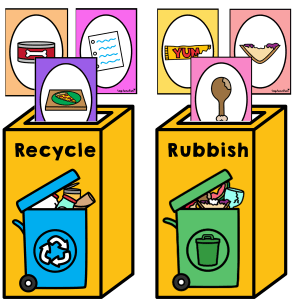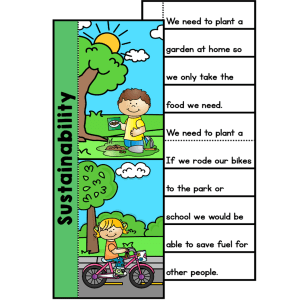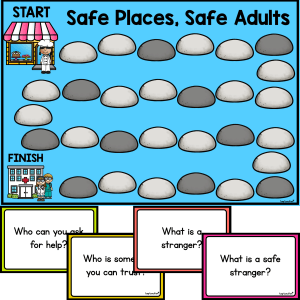Multiples Thumbs Up Thumbs Down POWERPOINT
Description
Multiples Thumbs Up Thumbs Down POWERPOINT is a bright and interactive way to introduce and reinforce the concept of multiples. With a mix of direct teaching and quick-response practise, this resource is perfect for helping students build fluency in identifying multiples while having fun!
The PowerPoint begins with a brief explanation of what multiples are, supported by examples to help consolidate understanding. Students are then presented with a series of numbers and must determine whether each is a multiple of a given base number—responding with a thumbs up or thumbs down.
Perfect for use on an interactive whiteboard, this PowerPoint encourages whole-class engagement and active thinking. Students check their responses by clicking the corresponding thumb to reveal the correct answer, making it an ideal formative assessment tool for classroom discussions or revision sessions.
Key Learning Outcomes:
- ✅ Understand what a multiple is and identify multiples of given numbers
- ✅ Develop fluency in mental multiplication and number patterns
- ✅ Apply reasoning skills to determine whether numbers are multiples
- ✅ Engage in active learning with instant feedback and interactive elements
- ✅ Build confidence and flexibility in recognising multiplication relationships
What’s Included:
- Interactive PowerPoint presentation introducing multiples
- Examples with clear visuals to model the concept
- Multiple interactive slides with number prompts and thumbs up/down answers
- Clickable thumbs reveal correct answers for self-checking
Materials Needed:
- PowerPoint-compatible device with slideshow mode enabled
- Interactive whiteboard, projector, or classroom display
- Optional: mini whiteboards for students to record or justify their thinking
How to Use:
- Begin by introducing the concept of multiples using the first few slides.
- Model with a few examples how to determine if a number is a multiple.
- Click through the interactive slides, pausing to let students show thumbs up or down.
- Click on the matching thumb to reveal the correct answer and discuss reasoning.
- Repeat and revisit across multiple sessions to build fluency and accuracy.
Ideas for Classroom Use:
- 💡 Use as a mental warm-up during your maths block or as part of a daily number routine
- 💡 Have students pair up and explain their reasoning before the answer is revealed
- 💡 Integrate into small group stations for targeted practice
- 💡 Track which multiples students are most confident with and where they need support
- 💡 Challenge students to create their own thumbs up/down multiple questions for peers
Top Teacher Tips:
- 💛 Encourage students to justify their answers out loud before clicking
- 💛 Use a multiple chart or number line to support visual learners
- 💛 Reinforce vocabulary such as “multiple,” “times tables,” and “factor” throughout the activity
- 💛 Repeat the game using different base numbers depending on the level of your students
- 💛 Use the format to support multiplication fluency across all year levels
Multiples Thumbs Up Thumbs Down POWERPOINT offers a quick, engaging and highly effective way to practise identifying multiples. With clear visuals and instant feedback, this resource builds confidence and mathematical reasoning in a format students will love.
Additional information
| Number of Pages | 25 |
|---|---|
| File Format | pptx |
| Australian Curriculum Code | AC9M4A02, AC9M4N06, AC9M4N08, AC9M5A02, AC9M5N02, AC9M5N09, AC9M5N10, AC9M6N06, AC9M6N09 |
Australian Curriculum V9
F - 6
Lorem ipsum dolor sit amet, consectetur adipiscing elit.
Lorem ipsum dolor sit amet, consectetur adipiscing elit.
Lorem ipsum/ Lorem ipsum/ Lorem ipsum
Lorem ipsum dolor sit amet, consectetur adipiscing elit.
Lorem ipsum dolor sit amet, consectetur adipiscing elit.
Lorem ipsum/ Lorem ipsum/ Lorem ipsum
Lorem ipsum dolor sit amet, consectetur adipiscing elit.
Lorem ipsum dolor sit amet, consectetur adipiscing elit.
Lorem ipsum/ Lorem ipsum/ Lorem ipsum
Lorem ipsum dolor sit amet, consectetur adipiscing elit.
Lorem ipsum dolor sit amet, consectetur adipiscing elit.
Lorem ipsum/ Lorem ipsum/ Lorem ipsum
Lorem ipsum dolor sit amet, consectetur adipiscing elit.
Lorem ipsum dolor sit amet, consectetur adipiscing elit.
Lorem ipsum/ Lorem ipsum/ Lorem ipsum